Meet the new, official WireMock JetBrains plugin - now with WireMock Cloud support

If you’re a JetBrains user, you may have noticed that there is a plugin out there called “WireMock.” Our friends at JetBrains built it and have generously supported it since launch, and it’s great to see how popular it’s been with WireMock OSS users - with over 200,000 downloads since its release.
Today, we are excited to announce today that the WireMock team has officially taken ownership of the WireMock JetBrains plugin, and we are extending what it does into WireMock Cloud. We look forward to keeping the plugin actively maintained, up-to-date, and adding new functionality that will make it even better.
The first release under WireMock introduces this first set of WireMock Cloud integrations - log in, push specs, and keep working with less interruption.
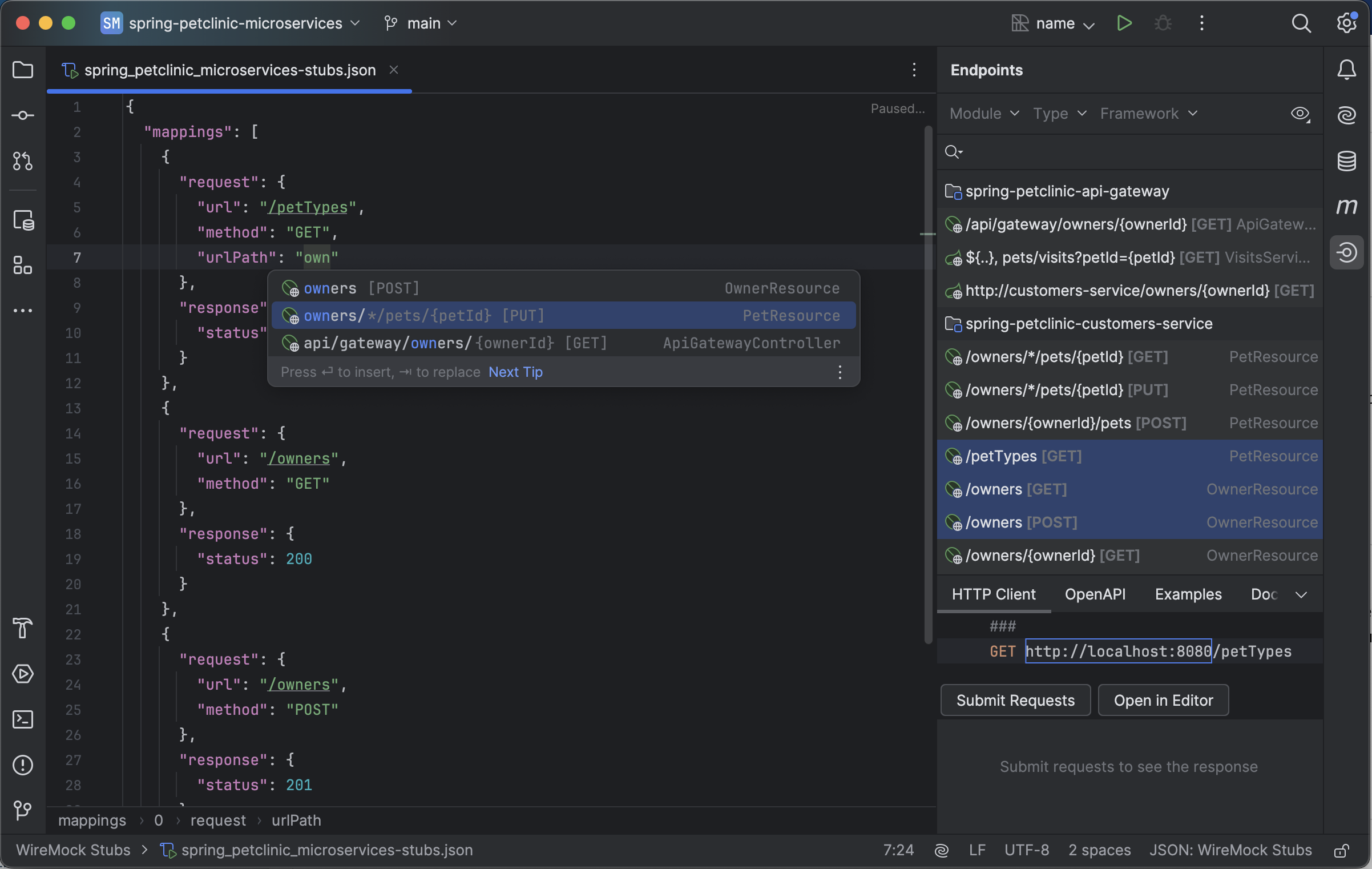
About the WireMock JetBrains plugin
Before we dive into the new WireMock Cloud integrations bundled with the plugin, let’s review the capabilities supporting WireMock OSS that are already in place.
This plugin embeds WireMock’s open source mocking capabilities directly into your IDE, letting you start, stop, and configure a mock HTTP server without ever leaving IntelliJ. It supports automatic stub generation from your code’s endpoints or from an OpenAPI schema, and offers editing help when creating stub mapping JSON files. All of this is great for open source users, but does not help with the complexity of large scale team usage that WireMock Cloud is built for.
You can read more about existing functionality in our previous blog post.
What’s New in This Release
Here’s what we’re introducing today:
Authenticate With WireMock Cloud
Log into WireMock Cloud via the WireMock plugin, letting you connect your local IDE environment directly to your virtualized API environment in the cloud.
Create and Push Mocks Right from the Editor
Define new mock APIs via spec or OSS configuration right where you’re coding, then push them straight to WireMock Cloud. No manual exports or sync steps required.
Real-Time Sync
Edits in the IDE, once pushed, appear instantly in WireMock Cloud, and cloud updates reflect back locally. This makes it easier for teams to stay aligned without needing to check multiple sources.
Use With Any WireMock Cloud Setup
The plugin can be configured for different environments, including the self-managed Kubernetes edition of WireMock Cloud, or hybrid mode using the WireMock CLI.
The Benefits of WireMock Cloud in Your IDE
When you’re working in your IDE, you don’t want to constantly switch contexts -- editing API definitions in one place, creating mocks out of them in another, back and forth. That kind of workflow adds friction, and it makes quick iteration harder.
By bringing WireMock Cloud directly into your IDE via the update WireMock plugin, you can:
- Work faster, with fewer context switches: Define, edit, and sync your mocks without ever leaving the editor.
- Reduce errors from manual importing: No copy-pasting or re-uploading API definitions -- everything stays in sync automatically.
- Prototype and test APIs in real time: As soon as you save, your changes are available in WireMock Cloud, ready for team members or CI to consume.
- Keep local and team workflows aligned: Developers see the same mocks whether they’re in the IDE or Cloud UI, which makes collaboration smoother.
What’s Next
With the plugin now under WireMock, updates will follow the same direction as the core platform. On the roadmap are improvements to:
- Maintaining core compatibility with JetBrains update at all time
- Native integration with JetBrains Junie for AI-enabled API simulation
- Expanded integration with additional WireMock Cloud functionality - chaos, state, data sources and more.
To try the plugin out, just visit the JetBrains Marketplace: https://plugins.jetbrains.com/plugin/23695-wiremock

/
Latest posts
Have More Questions?

.svg)
.svg)

.png)

.png)
.png)
